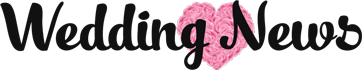Online Stopwatch
Accurate time measurement with lap tracking
Lap Times
No laps recorded yet. Press the Lap button while the stopwatch is running to record lap times.
Our online stopwatch tool provides you with a simple, accurate, and easy-to-use tool right in your browser. Forget searching for separate devices – your stopwatch is now just one click away!
What is an Online Stopwatch?
An online stopwatch is a digital tool available on the internet, through your web browser that allows users to measure the amount of time that elapses between its activation and deactivation.
It typically includes features such as starting, pausing, and resetting the timer, as well as recording lap times.
At its core, an online stopwatch is a digital application accessible through your web browser that functions just like a traditional handheld stopwatch. It is designed to measure the amount of time that elapses between its activation and deactivation.
When you click the “Start” button, the timer begins counting, typically in hours, minutes, seconds, and even milliseconds, providing a precise measurement of the duration of an event or activity. Pressing the “Stop” button halts the timer, displaying the total elapsed time.
Unlike physical stopwatches, which require you to have the device on hand, an online stopwatch is readily available on any device with an internet connection and a web browser.
This accessibility makes it an incredibly convenient tool for a wide range of applications. Many online stopwatches also offer a variety of features that go beyond simple start and stop functionalities, further enhancing their utility.
Most computers do not have a built-in stopwatch, making the online stopwatch a valuable resource for computer users. While Windows 11 users can utilize the clock application for a count-up timer, a dedicated online stopwatch often provides more advanced features.
Mac users typically need to download a separate application for stopwatch functionality, making the browser-based online stopwatch a quick and hassle-free alternative.
How Does an Online Stopwatch Work?
The magic behind an online stopwatch lies in the dynamic capabilities of web technologies. These applications are typically built using computer languages such as JavaScript, which allows for interactive and real-time updates within your web browser.
When you initiate the stopwatch, the underlying code begins tracking the time based on your computer’s or device’s internal clock.
Online stopwatches measure the elapsed time by referencing your browser’s clock and the current timezone you are in.
The precision of the timing can vary depending on the specific online stopwatch and its settings, often offering accuracy down to the millisecond.
Some online stopwatches allow you to configure the accuracy for displaying fractions of a second.
The visual representation you see on your screen – the constantly updating numbers – is a result of the JavaScript code continuously calculating and displaying the difference between the start time and the current time.
When you press “Stop,” this calculation freezes, showing you the total elapsed duration.
Key Features of an Online Stopwatch
The functionality of online stopwatches has evolved significantly, with many offering a rich set of features to cater to diverse needs:
Start, Stop, Continue, and Reset
These are the fundamental controls of any stopwatch.
- Start: Initiates the timekeeping process.
- Stop: Halts the timer and saves the elapsed time.
- Continue: Resumes the timer from where it was stopped. This is particularly useful for temporarily pausing an activity without losing the total elapsed time.
- Reset: Returns the timer to zero and clears any recorded data. The “Reset” button often appears when the stopwatch is stopped.
Lap/Split Times
This crucial feature allows you to record intermediate times during an ongoing activity without stopping the overall timer.
- Pressing the “Lap” or “Split” button saves the current elapsed time, creating a record of that segment, while the main timer continues to run.
- This is invaluable for athletes tracking split times in a race, for tracking progress on different stages of a project, or for timing individual components of a larger task.
- Some online stopwatches display this data in a table, showing the lap time and the total elapsed time up to that point.
Data Saving and Export
Many advanced online stopwatches allow you to save several measurements while stopping the stopwatch or not.
- You can often add other relevant data to these measurements, including the date, time, variation, and comments. Text fields are typically available for adding these comments.
- The ability to export everything and manage the data in your favorite spreadsheet is a significant advantage for those who need to analyze or archive their timing data. This is often achieved through a CSV (Comma Separated Values) export.
- You can typically use CTRL+C to copy data to your clipboard, then CTRL+V to paste data to your spreadsheet. Some online stopwatches provide a dedicated button or icon (like a CSV icon) to facilitate this export process.
Customizable Format and Precision
Online stopwatches often offer options to customize the displayed time format and precision.
- The default format often includes millisecond precision and a limit of 99 hours 59 minutes 59 seconds 999 milliseconds.
- Other formats might include low precision (second) with the same time limit, a short duration format with millisecond precision and a limit of 99 minutes 59 seconds 999 milliseconds, or a long duration format with second precision and a much larger limit of 99 days 23 hours 59 minutes 59 seconds.
- You can usually select whether you want your stopwatch to run in seconds or milliseconds by ticking or unticking a corresponding box in the settings. This format choice modifies the stopwatch’s precision and limit.
Keyboard Shortcuts
For increased efficiency, many online stopwatches offer keyboard shortcuts for common actions.
- The space bar is often used to Start / Stop / Continue the stopwatch.
- Alt or Shift keys might be used for Split / Lap functions.
- Backspace or Esc keys might be used to Clear / Reset the stopwatch.
Automatic Session Saving
This convenient feature ensures that your session is automatically saved by the online stopwatch, so even if you accidentally close your web browser, all information (saved duration and current elapsed time) will be recovered after you restart your browser.
However, if you are using several stopwatches at the same time, this feature can be troublesome, which is why you often have the option to switch off automatic session saving.
Additional Metrics
Beyond the elapsed time, some online stopwatches display additional information like date and time. This information is often available with a “+/-” button or displayed in the data logs. Some also track the variation between recorded times.
Full-Screen Mode
For better visibility, especially in settings like classrooms or presentations, some online stopwatches offer a full-screen option. This allows you to project a large, easily readable timer.
Recurring Alerts
Certain online stopwatches allow you to set up a recurring alert with sound, which can be useful for interval training or reminding you of time milestones.
Customizable Appearance
Some online stopwatches allow you to configure the stopwatch appearance (text color, type, and size), and these settings will be saved for future use.
What You Get with Our Online Stopwatch:
Choosing our online stopwatch offers a multitude of advantages:
- Precise Time Measurement: Count time down to the millisecond. You can even configure the display accuracy.
- Start, Stop, Continue, and Reset Functionality: Easily control the timing with intuitive buttons. Use the space bar for quick Start/Stop/Continue actions.
- Lap Timing: Record intermediate times without stopping the main timer using the Lap or Split button (or the Alt or SHIFT key). View the duration of each lap and the total elapsed time.
- Data Saving and Export:
- Save multiple measurements while the stopwatch is running or stopped.
- Add additional data such as date, time, variation, and comments to your measurements.
- Export your data to a CSV file for easy management in your favorite spreadsheet program like Excel. Simply use CTRL+C to copy and CTRL+V to paste.
- Customizable Format: Adjust the stopwatch’s precision and limit according to your specific needs. Choose from default (millisecond precision, ~100 hours limit), low precision (second), short duration (~100 minutes), or long duration (~100 days) formats.
- Automatic Session Saving (Optional): Your session, including saved durations and the current elapsed time, is automatically saved, so you can recover it even if you accidentally close your browser. You have the option to switch this feature off if you are using multiple stopwatches simultaneously.
- Additional Features: Some versions offer options for sound alerts, customizable appearance, and full-screen mode.
How Our Online Stopwatch Solves Your Time Tracking Needs:
Our online stopwatch helps you precisely measure the duration of various activities, addressing the following:
- Lack of a Built-In Stopwatch: Most computers do not have a built-in stopwatch, making our online tool a convenient solution.
- Inaccurate Manual Timing: Eliminate the potential for human error in starting and stopping a physical stopwatch. While manual timing has an average error, our digital tool offers greater accuracy.
- Need for Organized Data: Easily record and export timing data for analysis, record-keeping, or sharing.
- Tracking Laps and Intervals: Effectively monitor progress in activities with multiple segments.
- Time Management: Gain insights into how long tasks take, aiding in better planning and productivity.
Who Benefits Most from Our Online Stopwatch:
Our online stopwatch is ideal for a wide range of users, including:
- Students: Perfect for timing study sessions, practice drills, and lab experiments. Teachers can use it for classroom activities and to develop students’ sense of time.
- Professionals: Useful for tracking project time, work intervals, meetings, and other time-sensitive tasks.
- Athletes and Coaches: Measure training times, lap speeds, and performance durations accurately.
- Scientists and Researchers: Essential for precise timing in experiments and data collection.
- Anyone needing to measure time accurately and conveniently: From timing cooking processes to tracking game durations, our stopwatch is a versatile tool for everyday needs.
Lasting Benefits of Using Our Online Stopwatch:
While the stopwatch provides immediate measurements, the benefits extend beyond the active timing session:
- Improved Time Awareness: Regularly using a stopwatch can enhance your ability to estimate and manage time more effectively.
- Data-Driven Insights: Saved and exported data allows for analysis of performance, productivity, or activity durations over time, leading to better decision-making and adjustments.
- Enhanced Efficiency: By accurately tracking how long tasks take, you can identify areas for improvement and optimize your workflow.
- Motivation and Goal Setting: Using a stopwatch to time activities can add an element of challenge and help you track progress towards personal bests.
How to Use an Online Stopwatch
Using an online stopwatch is generally intuitive and straightforward:
- Open your web browser and navigate to a website offering an online stopwatch (some examples are listed later in this guide).
- Locate the stopwatch interface. You will typically see a digital display showing the time (initially at 00:00:00 or similar) and buttons for controlling the timer.
- When you’re ready to begin timing, press the “Start” button. The timer will immediately begin counting up. You might also be able to start by pressing the Space bar.
- To record a lap time without stopping the overall timer, press the “Lap” or “Split” button. The lap time will usually be displayed, and the main timer will continue running. You might be able to take laps using the Alt or Shift key.
- To temporarily pause the timer, press the “Stop” or “Pause” button. The elapsed time will be displayed, and the timer will not be running.
- To resume timing after pausing, press the “Continue” or “Start” button again. The timer will continue counting from where it left off. You can also use the Space bar to continue.
- To stop the timer completely and view the final elapsed time, press the “Stop” button.
- To reset the stopwatch to zero and clear any recorded lap times, press the “Reset” button. This button often appears after you have stopped the timer. You might also be able to reset by pressing the Backspace or Esc key.
- Adding Comments (if available): Some online stopwatches have text fields next to the saved times where you can add a label or description of the activity.
- Saving and Exporting Data (if available): Look for options to save measurements or export data. This might involve clicking a “Save,” “Export to CSV,” or similar button. Follow the on-screen instructions, which often involve using CTRL+C to copy and CTRL+V to paste the data into a spreadsheet.
- Customizing Settings (if available): Look for a “Settings” icon or menu to adjust the stopwatch format (e.g., displaying milliseconds), enable or disable automatic session saving, or configure alerts.
Advanced Features and Uses of Online Stopwatches
Beyond the basic functionalities, some online stopwatches offer more advanced features and cater to specific use cases:
- Saving Multiple Measurements with Metadata: The ability to save several measurements, along with timestamps, variations, and custom comments, makes online stopwatches valuable for tracking repeated experiments, workouts, or project tasks. The variation metric can be useful for analyzing consistency in performance.
- Integration with Other Tools: Some time-tracking platforms, like Toggl Track, integrate online stopwatch functionality with broader time management features, such as project tracking, reporting, and invoicing.
- Use in Scientific and Sporting Contexts: While the sources primarily focus on general use, it’s worth noting that stopwatches, both physical and digital, are crucial in laboratory experiments and sporting events like sprints where time periods must be measured precisely and with a minimum of complications. In manual timing, the clock is started and stopped by a person pressing a button, while in fully automatic time, sensors trigger both actions for even greater accuracy. Large digital versions, known as stop clocks, are used for viewing at a distance in sports stadiums.
- Considerations for Accuracy: It’s important to remember that humans are prone to make mistakes every time they use one. The average measurement error using manual timing has been evaluated to be around 0.04 seconds compared to electronic timing in running sprints. For more critical measurements, researchers may use the propagation of uncertainty equation to reduce error in experiments.
Online Stopwatch vs. Traditional Stopwatch
While both serve the same primary function, online stopwatches and traditional physical stopwatches have distinct differences:
| Feature | Online Stopwatch | Traditional Stopwatch |
|---|---|---|
| Accuracy | Typically high, often to the millisecond | Can vary (mechanical less accurate than digital) |
| Features | Often includes lap times, saving, export, customization | Basic models may only have start/stop/reset |
| Accessibility | Requires internet and a browser | Portable physical device |
| Cost | Often free | Can range from inexpensive to very costly |
| Data Handling | Easy to save, annotate, and export data | Manual recording required |
| Power Source | Relies on the device’s power (battery) | Battery (for digital) or mainspring (for mechanical) |
| Convenience | Highly convenient if you have internet access | Requires having the physical device present |
Mechanical stopwatches are powered by a mainspring that needs to be wound up. Digital electronic stopwatches, due to their crystal oscillator timing element, are generally much more accurate than mechanical timepieces.
Because they contain a microchip, they often include additional features like date and time-of-day functions. Some even have connectors for external sensors for highly accurate triggering.
The first digital timer used in organized sports, the Digitimer, offered a resolution of 1/1000 second.
While physical stopwatches still have their place, particularly in situations without internet access or for specific regulations, the online stopwatch offers a compelling combination of accuracy, features, and convenience for most users.
Troubleshooting Common Issues with Online Stopwatches
While generally reliable, here are a couple of common questions and points to consider when using online stopwatches:
- Does the online stopwatch work if I close the browser tab or window? No, generally, this online stopwatch timer does not work if you close this tab. However, you can switch tabs, minimize the tab, or use any other application on your desktop device, and the digital stopwatch will continue to run.
- Does the online stopwatch work in sleep mode? No, none of the online stopwatches or timers don’t work in sleep mode as your device’s processing is significantly limited or suspended.
- Issues with Automatic Session Saving: While convenient, automatic session saving might be undesirable if you are using multiple online stopwatches simultaneously on the same browser. In such cases, look for the option to switch off automatic session saving in the settings. You might also have options to manage cookies related to this feature.
- Printing Results: Directly printing the online stopwatch display from your browser might not always yield the best results as the output is dynamically generated. If you need a hard copy, the following methods are generally recommended:
- For Windows Users: Ensure the stopwatch image is visible on your screen, then press the “Print Screen” key. Open a writing or drawing program like Microsoft Word or Paint, and “Paste” the image from your clipboard. You can then crop the image in Paint if needed and print the file.
- For Mac OS Users: Press “Command + Shift + 4” simultaneously. Your cursor will become a crosshair. Drag to create a rectangle around the stopwatch image and release the mouse. A file named “Picture Y” will be saved to your desktop, which you can open in Preview and print.
The History of Stopwatches (Brief Overview)
While our focus is on the digital realm, a brief look at the history of stopwatches provides context:
- The concept of measuring short intervals of time evolved over centuries with advancements in horology.
- Early mechanical stopwatches emerged in the 18th and 19th centuries, often used for scientific and sporting purposes. Samuel Watson is noted as a maker of early stopwatches.
- The chronograph, combining the functions of a stopwatch and a standard watch, became a significant development.
- Mechanical chronographs relied on intricate mechanical movements powered by a mainspring.
- The advent of electronics led to the development of digital electronic stopwatches, which offered greater accuracy due to their crystal oscillator timing. The first digital timer used in organized sports was the Digitimer in 1962, utilizing a Nixie-tube readout.
- Today, the stopwatch function is ubiquitous, integrated into countless electronic devices, including the online stopwatch, which leverages the power of the internet for accessibility and feature-rich experiences.
Related Online Tools for Time Management
The world of online tools offers a variety of resources to help you manage your time effectively. Many websites that host online stopwatches also provide access to these related tools:
- Online Timer: Allows you to set a specific duration and count down to zero, often with an alarm.
- Online Alarm Clock: Functions like a regular alarm clock, allowing you to set a specific time to be alerted.
- Online Countdown Timer: Similar to an online timer but focused on counting down to a specific date or event.
- Online Clock: A simple digital display of the current time.
- World Clock: Shows the current time in various time zones around the world.
- Date Calculator: Helps you calculate the duration between two dates or add/subtract time from a specific date.
- Hours Calculator: Useful for calculating the difference between two times or adding/subtracting durations.
- Calendar: Provides an online calendar for viewing dates and planning.
- Time Zone Converter: Allows you to convert times between different time zones.
These tools, often found alongside online stopwatches, form a comprehensive suite for managing and tracking time in various aspects of your life.
Why Choose Our Online Stopwatch Over Others:
- Free and Accessible: Our stopwatch is completely free to use and accessible directly through your web browser – no downloads or installations required.
- Ease of Use: We provide a clean and intuitive interface that is simple for anyone to understand and operate.
- Comprehensive Features: We offer essential functionalities like lap timing, data saving, and export, catering to both basic and more advanced time-tracking needs.
- Customization Options: Tailor the stopwatch format to match the precision required for your specific tasks.
- Automatic Session Saving (Optional): Enjoy the convenience of automatically saved data, with the flexibility to disable it when needed.
FAQS About Online Stopwatch
What is the world record for the stopwatch?
There are several world records related to stopwatches, each focusing on different aspects:
- First High-Frequency Stopwatch: Louis Moinet is credited with creating the first high-frequency stopwatch, known as the Compteur De Tierces, in 1816. It beats at 216,000 vibrations per hour, or 60 vibrations per second.
- Longest Time Recorded on a Stopwatch: Adithyan Vinod initially set this record at 8,996 hours, 2 minutes, and 30.39 seconds on March 15, 2022.However, this record has been surpassed by Aaron James Lawson, who achieved a longer duration starting from February 26, 2023[2]. Another notable record is held by Noah Riffe, who timed 16,159 hours, 18 minutes, and 13.30 seconds on a stopwatch.
- Most Laps Taken on a Stopwatch: The current record for the most laps taken on a stopwatch is not clearly defined in the search results, but Daniel Albert took 30,384 laps, which is not the current record. The highest number mentioned is 73,564 laps by Orhan.
- Maximum Laps Tapped on a Digital Stopwatch in One Minute: Sanjai Saxena tapped 732 laps on a digital stopwatch in one minute, setting this record on June 13, 2022.
How long is 999 hours in stopwatch?
999 hours is equivalent to 41 days, 15 hours.
A stopwatch typically doesn’t display days, so you would see it as 15 hours if you were to set it to that time after accounting for the full days.
However, if you’re looking to represent the entire duration in a stopwatch format, you would need to consider the full days separately.
In a stopwatch format that includes days, it would be 41 days, 15:00:00.
What is the stopwatch used for?
A stopwatch is used to measure elapsed time accurately. It is commonly used in sports for timing races and training, in scientific research for experiments, and in daily life for time management and productivity.
It can also be used in professional settings for billing purposes and in military and aviation for navigation and speed calculations.
Time is valuable—start tracking it with precision! Try our Online Stopwatch today.